Do you know what is Google Lens? Is it possible to download Google Lens on your computer or mobile device? In this post, MiniTool Software will introduce the information you want to know. In addition, if you want to recover your lost images, you can try MiniTool Power Data Recovery.
What Is Google Lens?
Google Lens is an image recognition technology, which is developed by Google. Google Lens is designed to show up relevant information about the image you specified by applying visual analysis based on a neural network.
This technology was first announced during Google I/O 2017. Initially, it was just a standalone app. Later it was integrated into Android’s standard camera app. But currently, you can also run Google Lens on Windows and macOS computers to identify images.
Now, we will show you how to download Google Lens for Windows, macOS, Android, and iOS devices.
Google Lens Download for PC and Mac
Google Lens is available in Google Chrome by default. It is a flag in Chrome. When you want to dig an image, you can right-click it and select Search image with Google.
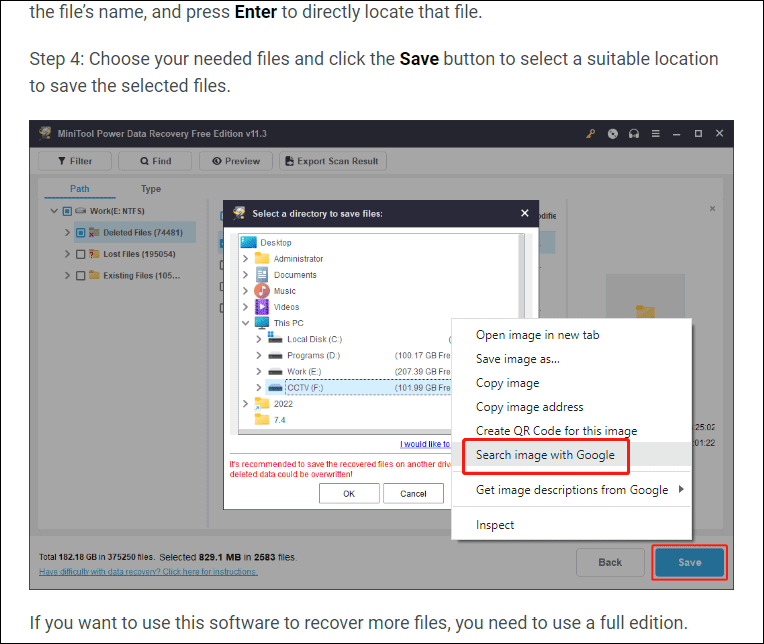
Then, Google Lens will show the visual matches on the right side.
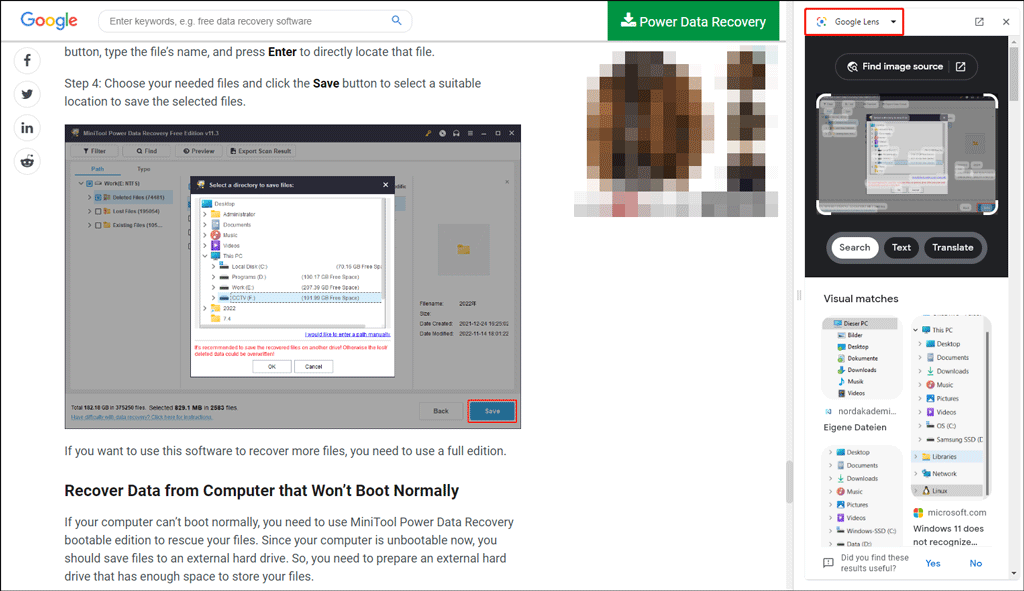
However, if Google Lens is disabled in your Chrome browser, you can re-enable Google Lens via Chrome://flags.
So, if you are looking for sources of Google Lens download for PC or Google Lens download for Mac, it is unnecessary to do this. Google Lens is already available in Chrome.
Google Lens Download for Android
On your Android phone or tablet, you can directly download Google Lens from Google Play.
Step 1: Unlock your Android device, then find Google Play and tap it to open it.
Step 2: Use the search box to search for Google Lens.
Step 3: Click the Install button to download and install this app on your Android device.
Google Lens Download for iOS
Likewise, you can directly download Google Lens from the App Store on your iPhone or iPad. To get the best experience, your iOS device should run iOS 14.0 or later.
Step 1: Unlock your iPhone or iPad. Then, find the App Store and tap it to open it.
Step 2: Use the search box to search for Google Lens.
Step 3: Click the Install button to download and install this app on your iPhone or iPad.
Recover Your Lost or Deleted Images
There should be many important images and photos on your Windows or Mac computer. If you delete them by mistake, do you know how to get them back?
If you are running a Windows computer, you can try MiniTool Power Data Recovery to rescue your files. This is a free file recovery tool. With it, you can recover all kinds of files from data storage devices like computer internal hard drives, external hard drives, SSDs, memory cards, USB flash drives, and more.
MiniTool Power Data Recovery FreeClick to Download100%Clean & Safe
If you are using a Mac computer, you can use Stellar Data Recovery for Mac to retrieve your files. This Mac data recovery software can run on all versions of macOS.
Bottom Line
Want to download Google Lens on your device? If you using Chrome on your computer, this feature is available in Google Chrome. If you want to use it on your Android device, you can go to Google Play Store to download it. If you want to use it on your iPhone or iPad, you can download the app from the App Store. Should you have other related issues that need to be fixed, you can let us know in the comments.