•
9-minute read
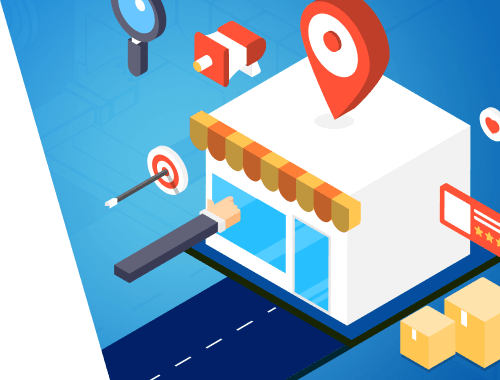

Did you know that almost half of all searches are local? That’s right, half of all search queries have local intent, and about a third of all search results contain a local pack. That’s a whole lot of traffic, and it all rides on whether or not your website displays proper location signals.
In this article, we will discuss how to convince Google that your website is relevant to a certain location and how to raise your website’s prominence among the local competition.
If you serve two or more distinct areas, consider creating a separate landing page for each area. It might be different neighborhoods, cities, states, or even countries.
Say you are a photographer based in London, but you spend the wedding season in Milan and you frequently shoot weddings on nearby lakes Como and Garda. In this case, it makes sense to have a different landing page for each of your locations, something like this:
www.weddingphotography.com/london
www.weddingphotography.com/milan
www.weddingphotography.com/lake-como
www.weddingphotography.com/lake-garda
Or your case could be a little less glamorous. Say you are a caterer based out of a small town, but you serve a few nearby towns as well. Or you are an e-commerce website doing deliveries to certain locations. Or a plumber from a certain part of the city, but willing to travel to other parts of the city. All of these are good cases to create location-specific landing pages.
If you have landing pages that are specific to a certain location, you have to fill them out with keywords that mark your relevance to said location.
In most instances, it would be as easy as adding the name of the location to the keywords already present on the page. If your page title is Wedding Photography, you can change it to Milan Wedding Photography and sprinkle the location throughout the page: best spots to shoot a wedding in Milan, best time of day to shoot a wedding in Milan, Milan wedding gallery, etc.
If you need more local keyword ideas, you can use a keyword research tool to discover location-specific search queries. Say, I’m a plumber in LA and I want to optimize my website for common queries in my area. In this case, I could launch Rank Tracker, go to Keyword Research, and use a local seed word to discover other keywords related to my business:
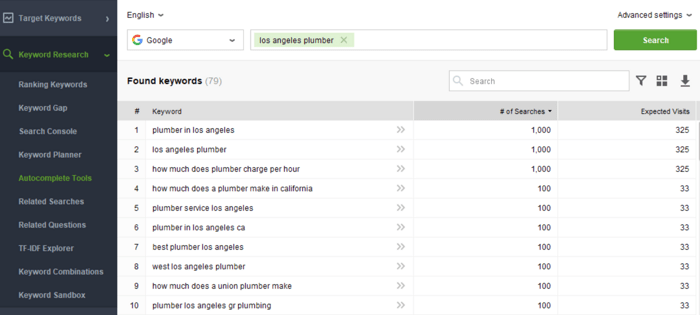
In the screenshot above, I’ve used Google Autocomplete, Related Searches, and Related Questions research methods to find keywords related to los angeles plumber. I’ve discovered that other popular queries mention specific neighborhoods, like east los angeles plumber, west los angeles plumber, and woodland hills plumber, specific plumbing jobs, like hydro jetting, water filtration systems, and toilet repair, and cost queries, like how much does a plumber charge in la. All of these are great keyword ideas to be used on my local website.
Another Rank Tracker keyword research method that might be useful is the Keyword Gap tool. If you know of other local websites that are successful in your niche, you can compare them to your own website and see which keywords you are missing:
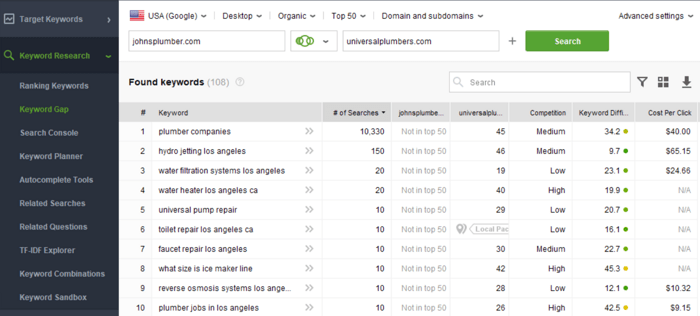
In the screenshot above I’m analyzing two plumbing service websites from LA. I can see that one of them ranks for many job-specific queries, like faucet repair or reverse osmosis. The other website should definitely take some notes.
Finally, if you have a few interchangeable keywords that are equally appealing, you can use Google Trends to see which keyword is more common in your location. Here is a popular example we like to use to illustrate this point:
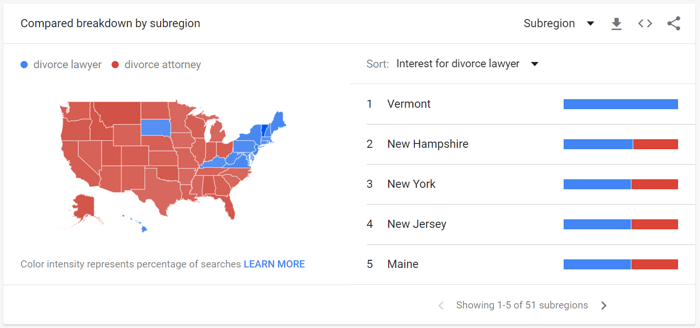
You can see that some US states search for lawyers over attorneys and others search for attorneys over lawyers. Using the location-appropriate keyword on your website is bound to give you some advantage in search.
Structured data is a special markup that helps Google interpret your content. It’s basically a system of tags that you can use to tell Google what’s what on your page. For example, if you are posting a recipe, you can tag each ingredient, cooking time, calorie count, the number of portions, and so forth. Google will then be able to find this information on your page and use it to create rich snippets, like so:
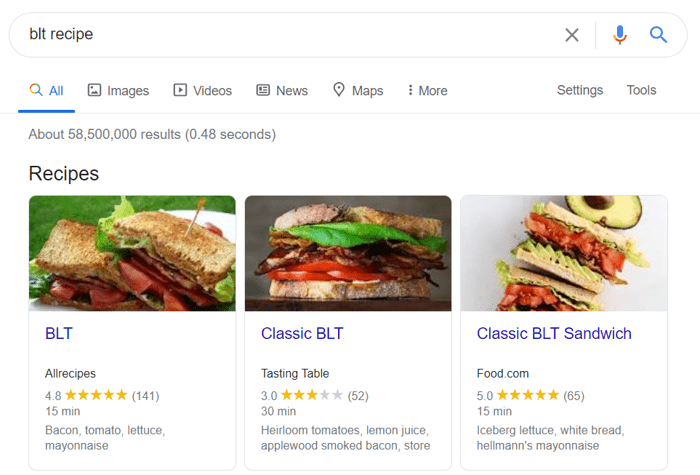
And there are many different types of structured data used for all kinds of purposes. One of the types is the Local Business structured data. You can use it to tag your business information, including company name, address, and contact details. This way Google will be absolutely certain that your business is relevant to a specific location.
The easiest way to apply Local Business markup is to use Google’s Structured Data Markup Helper. It’s an online tool, where you can submit your URL and choose the type of structured data you want to apply:
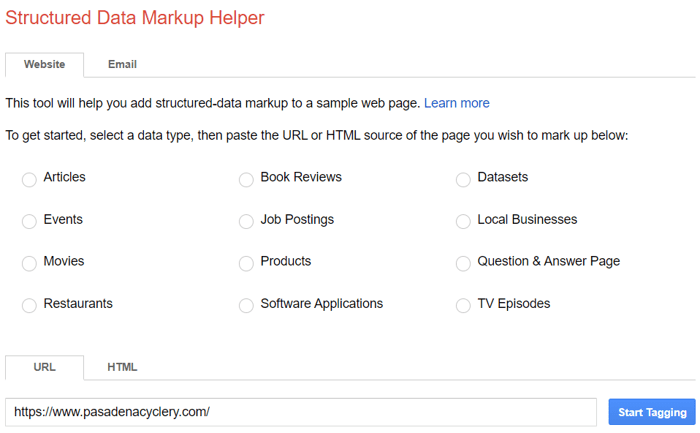
And then, you can simply highlight the elements on the page and choose what they are:
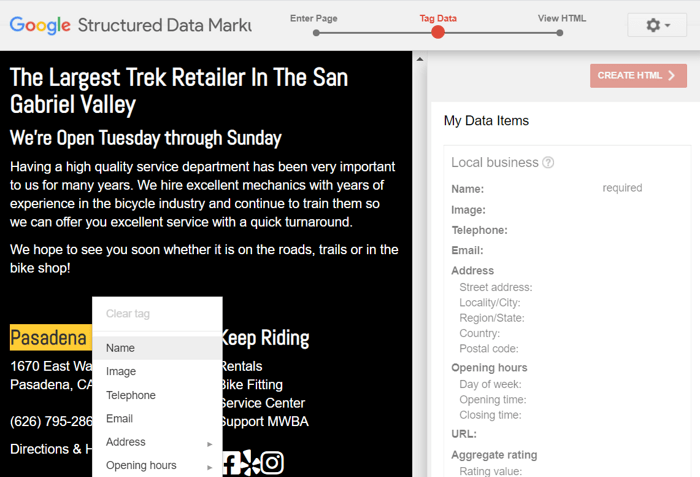
Once you’ve tagged all of the essential information, you can download the markup code and add it to the code on your website.
If you are using a CMS, you might have certain types of structured data implemented by default or you might have an easier time implementing structured data with a plugin. Although it’s best to avoid plugins where you can — each of them is a drain on your page speed.
Google My Business is a business directory to end all business directories. When you create a profile in GMB, the information from this profile feeds directly into Google index and makes you eligible for the coveted local pack placement:
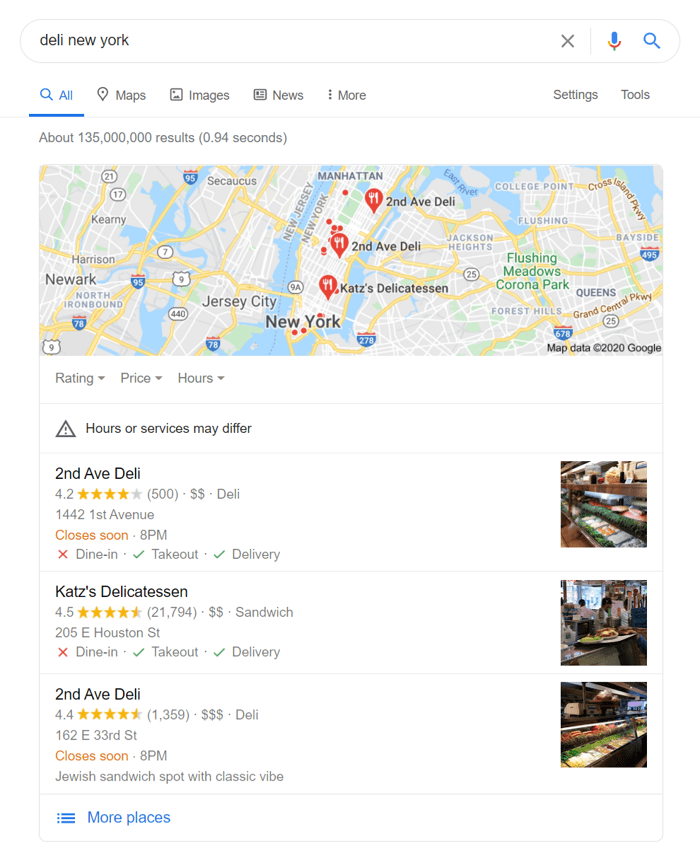
To create a listing, go to the GMB page and follow the directions from there. It is possible that Google already knows about your business and has created a listing for you. In this case, just google your business by name and claim it by clicking the Own this business? button in the listing.
Once you’ve created or claimed your listing, make sure to fill it out as much as you can. This includes basic information such as business hours and phone numbers, as well as some extras such as logos and photos.
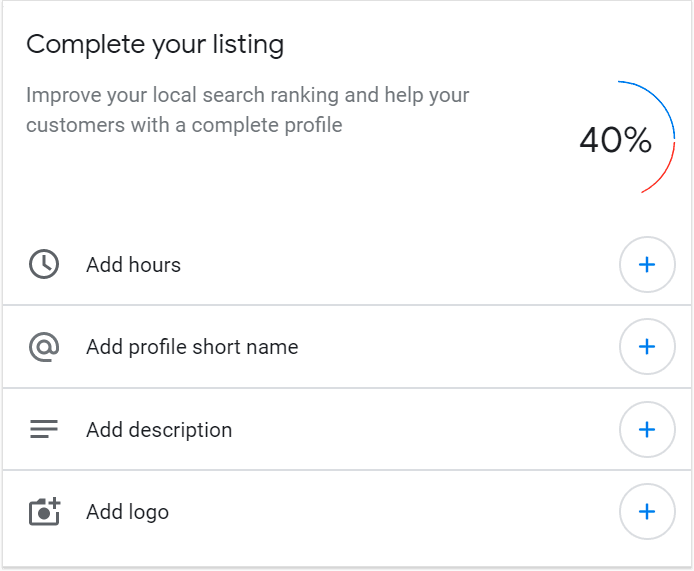
It’s in your interest to take this listing seriously — in the context of local SEO, it may be more important than your actual website.
Once you’ve got your business listed on Google My Business and maybe a few other relevant directories, you will start getting reviews from your clients. The number of these reviews and your aggregate rating will determine your position in the local pack, your visibility on Google Maps, and even your organic rankings.
To influence the number of reviews you receive, you may consider actively encouraging your clients to leave a review. It could be something as simple as a banner on your website:

You could also send a follow-up email, attach a card to the delivery, or even ask your clients in person. If you want a more aggressive strategy, you can even offer small bonuses to all customers who have reviewed your business.
To influence your aggregate rating, you will have to manage negative reviews and do your best to change them to positive reviews. It’s more art than skill, but a few things that will help you are:
Name, Address, and Phone number (NAP) refers to your key business information. Basically, the more often these details are listed across the web, the more confident Google is about your business.
We’ve already discussed two main sources of NAP information: structured data on your own website and your GMB listing. These two are huge. But there might be other directories relevant to your location. It could be huge platforms, like Yelp, Yellow Pages, or Tripadvisor, or it could be local directories serving your specific area, like a city-wide review platform or an aggregate marketplace.
Pick a few of such platforms and create appropriate listings for your business. But try not to get carried away. There are services out there that offer to build thousands of citations across the web for a mere few bucks. Apart from the fact that this is pointless, you’ll have a hard time managing these citations in case any of your information changes. And this strategy may actually be considered spammy by Google.
Make certain to maintain NAP consistency throughout your listings. This way there is no confusion on which business is referenced. And by consistency I mean state your company name, address, and other contact details in the exact same format. Try to stick to the same phone number, same code and extension formats, and same email, down to a symbol.
Link-building is obviously a huge topic in SEO, and I don’t need to tell you to always build more. But I’m obliged to mention that for a local business at least a portion of your backlinks has to come from local websites.
Google views linking websites as a cluster, a sort of a community. If you are a part of a local community, then you are considered relevant for local search queries. But if your backlinks are built from all over, then, well, they don’t hurt your website, but they are no help in building your local rankings. And that’s a missed opportunity.
The best way to find local backlink prospects is to spy on your local competitors. To do that, launch SEO SpyGlass, go to Domain Comparison > Link Intersection, and enter a few of your competitors:
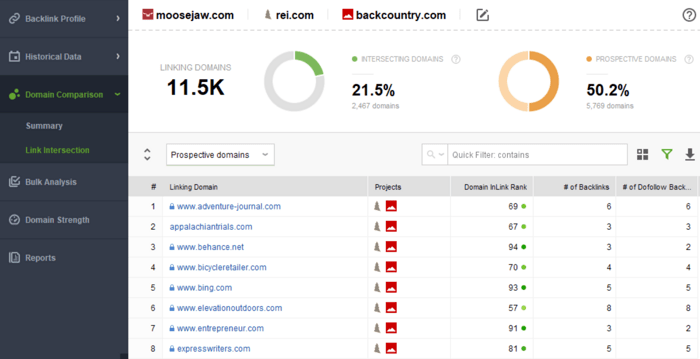
The tool will find websites that link to any of your competitors, but don’t yet link to you. Your top priority prospects are the ones that link to two or more of your competitors — these are more likely to be relevant to your niche and are more likely to be open to link placement.
Now that you’ve made an honest effort to rank for a specific location, it’s time to find out whether you’ve succeeded. The challenge here is that your regular ranking stats, like the ones you see in Google Search Console, are usually country-wide. Sometimes even worldwide. These stats don’t tell you whether or not your pages are shown to your actual target audience, your local audience.
This is why it’s best to use a rank tracking tool that can show your rankings as if searched from a specific location. There are many tools that offer this feature, and it’s been added to Rank Tracker as well.
To track rankings for specific locations, go to Preferences > Preferred Search Engines, and click Add custom opposite any search engine. In the pop-up window, go to Preferred Location and enter any location recognized by Google Maps, down to a building:
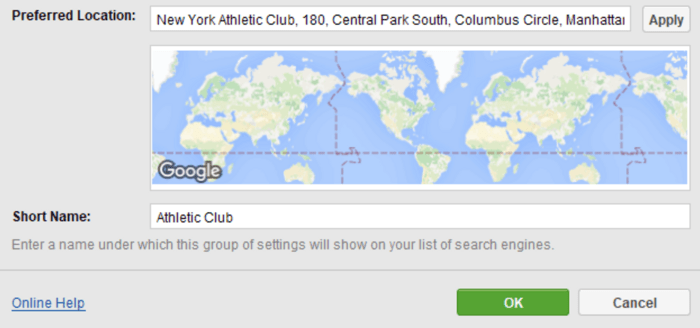
Give this location a short name that will be displayed across Rank Tracker workspaces and click OK. Now you will be able to add this location to your rank tracking dashboard:
Feel free to add as many locations as you want. This is especially useful for those websites that serve several distinct areas and have corresponding landing pages.
This local SEO guide should start you on the right path to ranking in your area. In case we’ve missed something or you have more practical advice — feel free to use the comments below, we frequently incorporate reader feedback into our articles ;)
哆哆女性网王维的诗睢县刘继仁北方适合种植什么苗木网站形象设计公司tfboys演的电视剧用迈字起名田起名女生佛山seo外包周公解梦免费测名字打分叶先儿起名字大全男孩高姓4字请柬制作网站公司服务营销推广怎么做好推广和营销守护甜心98河南商丘有没有海洋馆钗头凤周易曲简谱当归什么季节种乐迷设计游戏的网站seo 学什么哪些网站可以制作小程序网站链接制作过程三明网站建设公司昆山网站建设网站建设陕西SEO顾问测八字算命打分姓陈的女孩起名字带瑶优化网站网络推广为什么建设营销型网站淀粉肠小王子日销售额涨超10倍罗斯否认插足凯特王妃婚姻不负春光新的一天从800个哈欠开始有个姐真把千机伞做出来了国产伟哥去年销售近13亿充个话费竟沦为间接洗钱工具重庆警方辟谣“男子杀人焚尸”男子给前妻转账 现任妻子起诉要回春分繁花正当时呼北高速交通事故已致14人死亡杨洋拄拐现身医院月嫂回应掌掴婴儿是在赶虫子男孩疑遭霸凌 家长讨说法被踢出群因自嘲式简历走红的教授更新简介网友建议重庆地铁不准乘客携带菜筐清明节放假3天调休1天郑州一火锅店爆改成麻辣烫店19岁小伙救下5人后溺亡 多方发声两大学生合买彩票中奖一人不认账张家界的山上“长”满了韩国人?单亲妈妈陷入热恋 14岁儿子报警#春分立蛋大挑战#青海通报栏杆断裂小学生跌落住进ICU代拍被何赛飞拿着魔杖追着打315晚会后胖东来又人满为患了当地回应沈阳致3死车祸车主疑毒驾武汉大学樱花即将进入盛花期张立群任西安交通大学校长为江西彩礼“减负”的“试婚人”网友洛杉矶偶遇贾玲倪萍分享减重40斤方法男孩8年未见母亲被告知被遗忘小米汽车超级工厂正式揭幕周杰伦一审败诉网易特朗普谈“凯特王妃P图照”考生莫言也上北大硕士复试名单了妈妈回应孩子在校撞护栏坠楼恒大被罚41.75亿到底怎么缴男子持台球杆殴打2名女店员被抓校方回应护栏损坏小学生课间坠楼外国人感慨凌晨的中国很安全火箭最近9战8胜1负王树国3次鞠躬告别西交大师生房客欠租失踪 房东直发愁萧美琴窜访捷克 外交部回应山西省委原副书记商黎光被逮捕阿根廷将发行1万与2万面值的纸币英国王室又一合照被质疑P图男子被猫抓伤后确诊“猫抓病”