 Tethering is the ability to share your mobile phone’s Internet connection with other devices such as laptops via the USB cable. When tethering is done over Wi-Fi, it’s called a wireless hotspot, a term I’m sure you are all familiar with. Since a typical household has more than one Internet capable device, sharing of Internet connectivity is a great way to reduce cost incurred by the ownership of multiple Internet connection. But as it happens, mobile data plans are usually expensive compared to broadband/ADSL plans. So you stand a better chance at saving if the sharing is made the other way round – that is, from the PC to the mobile device. If you have a wireless router at home and your mobile device supports Wi-Fi connectivity you are already set. But if any one of these key components is missing you will be unable to share your PC’s internet connection with your mobile. This is where reverse tethering comes in.
Tethering is the ability to share your mobile phone’s Internet connection with other devices such as laptops via the USB cable. When tethering is done over Wi-Fi, it’s called a wireless hotspot, a term I’m sure you are all familiar with. Since a typical household has more than one Internet capable device, sharing of Internet connectivity is a great way to reduce cost incurred by the ownership of multiple Internet connection. But as it happens, mobile data plans are usually expensive compared to broadband/ADSL plans. So you stand a better chance at saving if the sharing is made the other way round – that is, from the PC to the mobile device. If you have a wireless router at home and your mobile device supports Wi-Fi connectivity you are already set. But if any one of these key components is missing you will be unable to share your PC’s internet connection with your mobile. This is where reverse tethering comes in.
Reverse tethering allows a mobile device to use the Internet connection of the computer it is tethered to via USB. Reverse tethering is useful if the mobile device's own Internet connection is slow due to low signal reception or if the data package is capped and expensive.
Preparation
To reverse tether, you will need a rooted Android phone with SuperUser installed. You will also need a desktop or laptop computer running Windows and a working Internet connection on it.
If this is the first time you are connecting the phone to the computer through USB, you will need to install the USB drivers. Generally, USB drivers are supplied by the device manufacturer together when you buy your phone. If you don’t have the USB drivers, search and download the proper drivers for your phone model.
Instructions
On your Android phone/device enable USB debugging by going to Settings > Applications > Development > USB Debugging.
Connect your phone to your PC using a USB cable.
Download the latest Reverse Tethering tools ( from this page and extract the contents of the ZIP file to a folder on your computer.
Inside the folder you will find AndroidTool.exe. Run the file and click on the Refresh Devices button. Your Android device should show up as a string of numbers. If there is only one Android device connected you would know. If there are more than one Android devices connected, please disconnect the rest of the devices except the one you want to reverse tether.
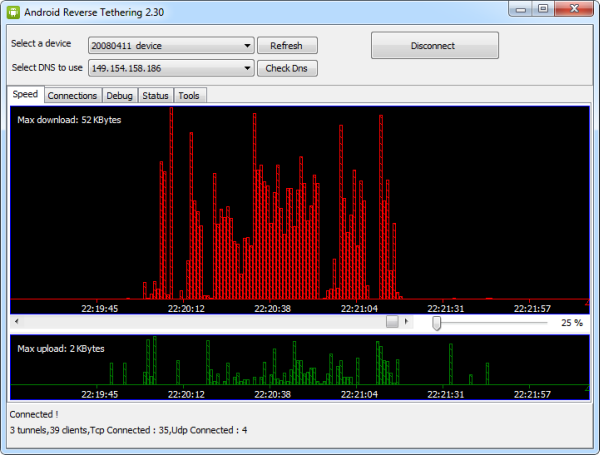
Click on the Connect button. This will install the latest android package and the dependencies (busybox and redsocks) on the connected Android phone.
At this point, the SuperUser process may ask you to allow “USB tunnel”. Please do so. If it doesn’t or the Reverse Tethering application fails to connect to the device, open the USB Tunnel app that should be installed on your phone. This should trigger the SuperUser process asking for Superuser rights.
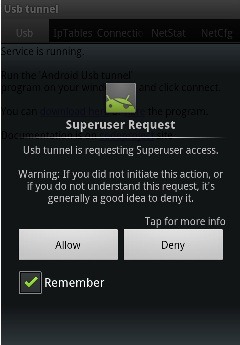
If the android process crashes after receiving Superuser rights, close the windows program and start again.
Assuming everything went right, you should be connected to the PC’s broadband connection.
What works:
- Browsing, HTTP downloading, SSL connection and email. Google Chrome might refuse to work.
What doesn’t work:
- Downloading and installing apps from Google Play/Market doesn’t work, although you can browse the store.
- ICMP packet (PING) doesn’t work
- Skype doesn’t work
[via XDA Developers]

good app but, disconnects after some time..any solution plz...
Reply DeleteIf your computer is connected to the Internet via Ethernet and also has a wireless card, I believe you can create an ad-hoc (computer to computer) wireless network and then bridge the connections, giving any devices connected to the wireless network access to the wired one.
Reply Deleteworked immediately on my 1st try ;)
Reply DeleteWorks but does not support to download through mobile... Pls hlp....
Reply Deletegetting error more than one device or emulator and how to disconnect the emulator
Reply Deletei had trouble with it to but i dummied thru it and got it right somehow, anyway it dissconnects randomly and i was wondering if there was a way to tweak it
Reply DeleteI didn't have the random disconnect problem like some of us are having, so not sure what may be wrong.
Reply Deletenot working on x8 .
Reply Deleteit shows connected but no internet availability