Introduction
H5DS (HTML5 Design software) This is the core of a web-based HTML5 authoring tool. Let people who can't write code can easily and quickly get started writing HTML5 pages. H5DS is also an online HTML production tool based on react+mobx. The flexible kernel can be quickly transformed into various visual production tools (based on this kernel, it can be used as a series of BI tools, website building tools, graphic design tools, online PPT tools, etc. tools), H5DS provides a wealth of plug-in extension interfaces, allowing plug-ins to be freely and quickly expanded and dynamically loaded, and also supports API access
Features of this product:
- [High maintainability] Using react+mobx modular development, the source code structure is clear, the annotations are standardized, and it is highly maintainable, which is convenient for secondary development and iterative upgrades.
- [High scalability] The editor kernel exists independently. The official plugin development tutorial and CLI tools are provided, which can independently develop plugins and dynamically load plugins.
- [High performance] Using mobx to manage data in a unified manner, monitoring the underlying proxy data, doing a lot of throttling and anti-shake optimization, plug-ins are loaded on demand and do not occupy memory.
- [Multi-terminal support] It supports independent production of mobile pages and PC pages, and the design interface can be switched freely. The zoom mode is compatible with various screen resolutions, and PC/Mobile can be used in one go.
Official website: www.h5ds.com
github address: https://github.com/h5ds/h5ds
Software screenshot:
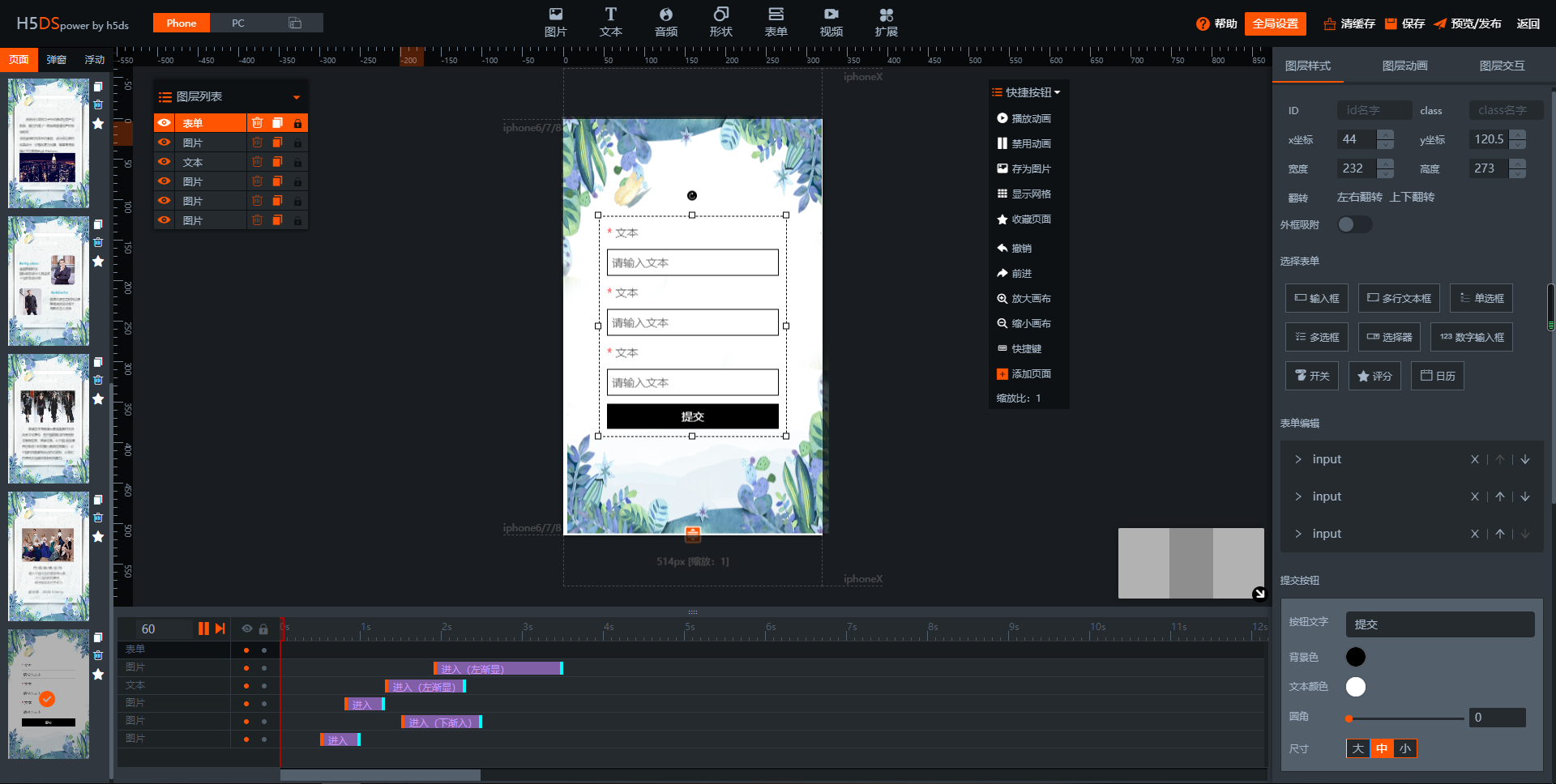
join us
QQ group: 549856478

how to use
1. Import the necessary resource packs.
<link rel="stylesheet" href="https://at.alicdn.com/t/font_157397_ze6q8vjbeme.css">
<link href="https://cdn.bootcss.com/Swiper/4.5.0/css/swiper.min.css" rel="stylesheet">
<link href="https://cdn.bootcss.com/antd/3.23.0-beta.0/antd.min.css" rel="stylesheet">
<!-- 编辑器所需第三方资源库 -->
<script src="https://cdn.h5ds.com/lib/plugins/swiper.min.js"></script>
<script src="https://cdn.h5ds.com/lib/plugins/jquery.min.js"></script>
<script src="https://cdn.h5ds.com/lib/plugins/h5ds-vendor.min.js"></script>
<!-- 外部引入antd --->
<script src="https://cdn.bootcss.com/moment.js/2.24.0/moment.min.js"></script>
<script src="https://cdn.bootcss.com/antd/3.23.0-beta.0/antd.min.js"></script>
2. Install and use H5DS
npm install h5ds --save
import 'h5ds/editor/style.css';
import React, { Component } from 'react';
import H5dsEditor from 'h5ds/editor';
class Editor extends Component {
constructor(props) {
super(props);
this.state = {
data: null
};
}
/**
* 保存APP
*/
saveApp = async data => {
console.log('saveApp ->', data);
};
/**
* 发布 app
*/
publishApp = async data => {
console.log('publishApp ->', data);
};
componentDidMount() {
// 模拟异步加载数,设置 defaultData 会默认加载一个初始化数据
setTimeout(() => {
this.setState({ data: 'defaultData' });
}, 100);
}
/**
* 使用编辑器部分
*/
render() {
const { data } = this.state;
return (
<H5dsEditor
plugins={[]} // 第三方插件包
data={data}
options={{
publishApp: this.publishApp,
saveApp: this.saveApp, // 保存应用
appId: 'test_app_id' // 当前appId
}}
/>
);
}
}
export default Editor;
Use JS-SDK directly
editor.html editor file
<!DOCTYPE html>
<html lang="en">
<head>
<meta charset="UTF-8" />
<meta name="viewport" content="width=device-width, initial-scale=1.0" />
<meta http-equiv="X-UA-Compatible" content="ie=edge" />
<title>H5DS</title>
<link rel="stylesheet" href="https://cdn.h5ds.com/umd/editor/style.css" />
<link rel="stylesheet" href="https://at.alicdn.com/t/font_157397_ze6q8vjbeme.css"/>
<link href="https://cdn.bootcss.com/Swiper/4.5.0/css/swiper.min.css" rel="stylesheet"/>
<link href="https://cdn.bootcss.com/antd/3.23.0-beta.0/antd.min.css" rel="stylesheet"/>
<!-- 编辑器所需第三方资源库 -->
<script src="https://cdn.h5ds.com/lib/plugins/swiper.min.js"></script>
<script src="https://cdn.h5ds.com/lib/plugins/jquery.min.js"></script>
<script src="https://cdn.h5ds.com/lib/plugins/h5ds-vendor.min.js"></script>
<!-- 外部引入antd --->
<script src="https://cdn.bootcss.com/moment.js/2.24.0/moment.min.js"></script>
<script src="https://cdn.bootcss.com/antd/3.23.0-beta.0/antd.min.js"></script>
<!-- es6语法支持 -->
<script src="https://cdn.staticfile.org/babel-standalone/6.26.0/babel.min.js"></script>
<!-- H5DS资源 -->
<script src="https://cdn.h5ds.com/umd/editor/index.js"></script>
</head>
<body></body>
<script type="text/babel">
$(async function() {
// 使用编辑器
class Editor extends React.Component {
constructor(props) {
super(props);
this.state = {
data: null
};
}
/**
* 保存APP
*/
saveApp = async data => {
console.log("saveApp ->", data);
};
/**
* 发布 app
*/
publishApp = async data => {
console.log("publshApp ->", data);
};
componentDidMount() {
// 模拟异步加载数,设置 defaultData 会默认加载一个初始化数据
setTimeout(() => {
this.setState({ data: "defaultData" });
}, 100);
}
/**
* 使用编辑器部分
*/
render() {
const { data } = this.state;
const { H5dsEditor } = H5DS_GLOBAL.editor;
return (
<H5dsEditor
plugins={[]} // 第三方插件包
data={data}
debugger={false} // debugger=true用于调试插件
options={{
noServer: true, // 开启无后台模式
publishApp: this.publishApp,
saveApp: this.saveApp, // 保存应用
appId: "test_app_id" // 当前appId
}}
/>
);
}
}
// 使用
ReactDOM.render(<Editor />, document.querySelector("body"));
});
</script>
</html>
app-preview.html preview page
<!DOCTYPE html>
<html lang="en">
<head>
<meta charset="UTF-8" />
<meta name="viewport" content="width=device-width, initial-scale=1.0" />
<meta http-equiv="X-UA-Compatible" content="ie=edge" />
<title>H5DS</title>
<link rel="stylesheet" href="https://cdn.h5ds.com/umd/swiper/style.css" />
<link href="https://cdn.bootcss.com/Swiper/4.5.0/css/swiper.min.css" rel="stylesheet"/>
<link href="https://cdn.bootcss.com/antd/3.23.0-beta.0/antd.min.css" rel="stylesheet"/>
<!-- 编辑器所需第三方资源库 -->
<script src="https://cdn.h5ds.com/lib/plugins/swiper.min.js"></script>
<script src="https://cdn.h5ds.com/lib/plugins/jquery.min.js"></script>
<script src="https://cdn.h5ds.com/lib/plugins/h5ds-vendor-preview.min.js"></script>
<!-- es6语法支持 -->
<script src="https://cdn.staticfile.org/babel-standalone/6.26.0/babel.min.js"></script>
<!-- H5DS资源 -->
<script src="https://cdn.h5ds.com/umd/swiper/index.js"></script>
<script src="data.js"></script>
<script>
window.Component = React.Component;
</script>
<style>
body {
margin: 0;
padding: 0;
}
#H5DS-APP {
height: 100%;
width: 100%;
}
</style>
</head>
<body>
<div id="H5DS-APP"></div>
</body>
<script type="text/babel">
class App extends Component {
state = {
width: window.innerWidth,
height: window.innerHeight
};
resize = () => {
this.setState(
{
width: window.innerWidth,
height: window.innerHeight
},
() => {
this.H5SwiperRef.swiperInstance.update();
}
);
};
setSize = (width, height) => {
this.setState({ width, height }, () => {
this.H5SwiperRef.swiperInstance.update();
});
};
componentDidMount() {
const innerHeight = window.innerHeight;
// 兼容安卓键盘弹起事件
window.addEventListener("resize", () => {
const newInnerHeight = window.innerHeight;
if (innerHeight > newInnerHeight) {
// 键盘弹出事件处理
this.resize();
} else {
// 键盘收起事件处理
this.resize();
}
});
// 兼容 IOS 键盘弹起事件,兼容IOS表单的问题
document.body.addEventListener("focusin", () => {
window.scroll(0, 0);
});
document.body.addEventListener("focusout", () => {
window.scroll(0, 0);
});
}
componentWillUnmount() {
if (this.settime) {
clearTimeout(this.settime);
}
}
render() {
const { width, height } = this.state;
return (
<H5dsSwiper
key={this.state.keys}
ref={c => (this.H5SwiperRef = c)}
scale={this.props.data.type === "pc" ? 1 : width / 320}
style={{ width, height }}
renderIn="render_in_publish"
data={this.props.data}
plugins={{
pluginsKey: window.H5DS_GLOBAL.plugins,
scripts: window.H5DS_GLOBAL.scripts
}}
/>
);
}
}
function initData(appId, data) {
document.title = data.name;
const plus = data.plugins || [];
const { installPlugins } = window.H5DS_GLOBAL.swiper;
installPlugins(plus).then(plugins => {
ReactDOM.render(
<App appId={appId} data={data} plugins={plugins} />,
document.getElementById("H5DS-APP")
);
});
}
initData("test_app_id", h5dsAppData);
</script>
</html>