Hope that Helped!

If this post helped you out, please consider fueling future posts by buying me a cup of coffee!
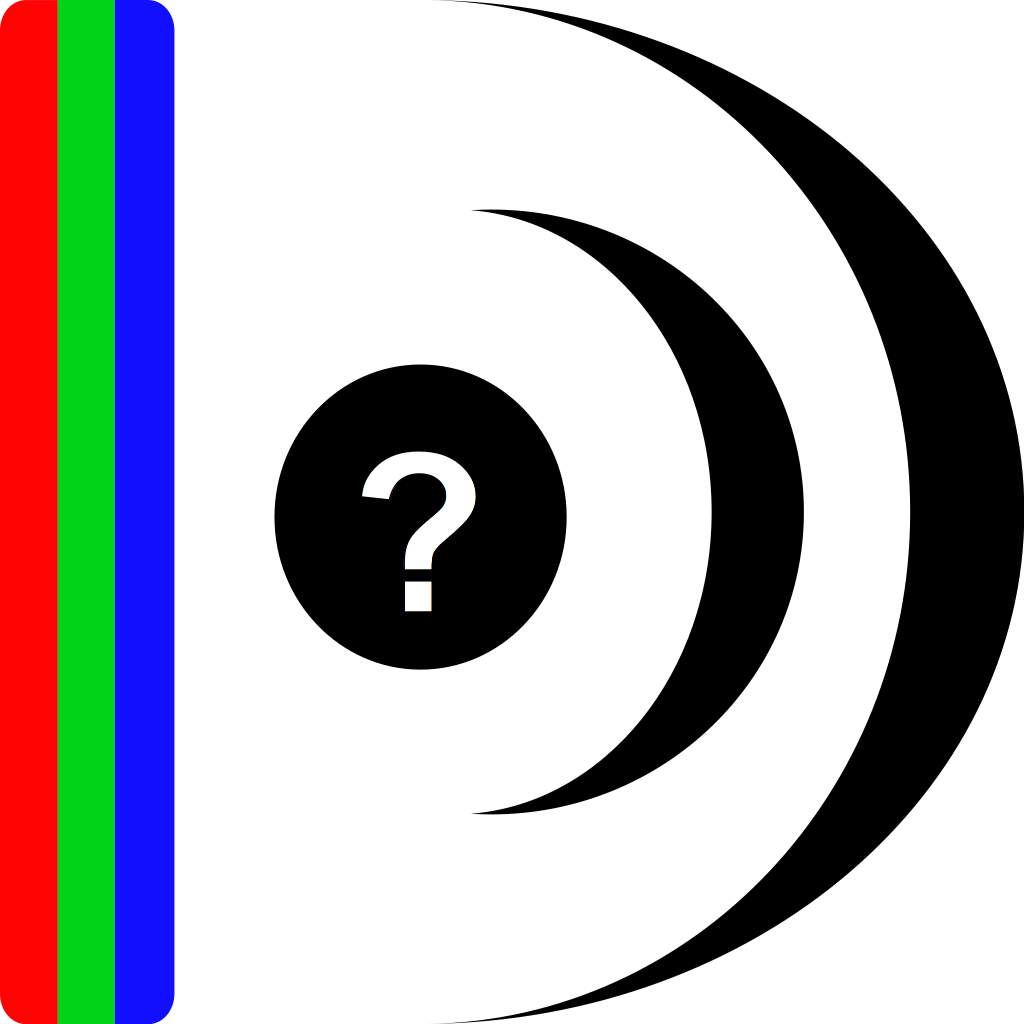
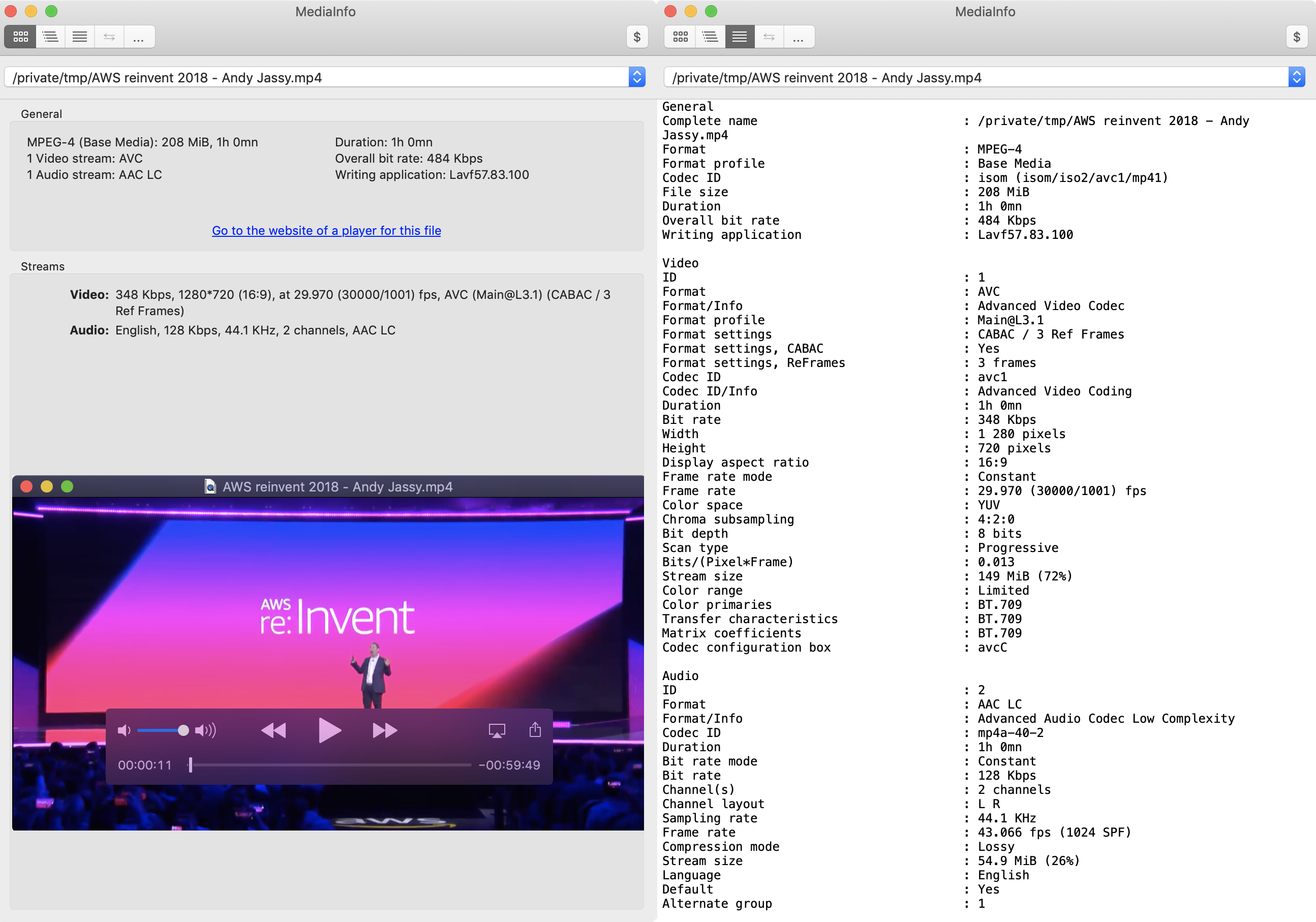
The MediaInfo library can be published to AWS Lambda in two ways:
I like the Lambda layer approach because it reduces the size of the Lambda function and enables more of my application code to be displayed in the Lambda code viewer in the AWS console. Both the monolithic and layered deploy options are described here but in this blog post I鈥檓 going to just describe the procedure for deploying MediaInfo as a Lambda layer.
I鈥檝e created a sample application that deploys MediaInfo as an AWS Lambda layer which is used by a Lambda function to get metadata tags for a video file saved in AWS S3. The code and documentation is maintained at https://github.com/iandow/mediainfo_aws_lambda.
# Create a role with S3 and Lambda exec access
ROLE_NAME=lambda-MediaInfo_study
aws iam create-role --role-name $ROLE_NAME --assume-role-policy-document '{"Version":"2012-10-17","Statement":{"Effect":"Allow","Principal":{"Service":"lambda.amazonaws.com"},"Action":"sts:AssumeRole"}}'
aws iam attach-role-policy --policy-arn arn:aws:iam::aws:policy/AmazonS3FullAccess --role-name $ROLE_NAME
aws iam attach-role-policy --policy-arn arn:aws:iam::aws:policy/service-role/AWSLambdaBasicExecutionRole --role-name $ROLE_NAME
It鈥檚 kind of a pain in the ass to build MediaInfo for AWS Lambda, but don鈥檛 worry I鈥檝e made it easy. Just run the following commands:
git clone https://github.com/iandow/mediainfo_aws_lambda
cd mediainfo_aws_lambda
docker build --tag=pymediainfo-layer-factory:latest .
docker run --rm -it -v $(pwd):/data pymediainfo-layer-factory cp /packages/pymediainfo-python37.zip /data
Those commands do the following things:
pymediainfo Python wrapper for MediaInfo. But wait! We need more than a wrapper. We need the actual MediaInfo binaries, too. The next step does that.app.py from https://github.com/iandow/MediaInfo_aws_lambda.
vi app.py
ACCOUNT_ID=$(aws sts get-caller-identity | jq -r ".Account")
LAMBDA_LAYERS_BUCKET=lambda-layers-$ACCOUNT_ID
LAYER_NAME=pymediainfo
aws s3 mb s3://$LAMBDA_LAYERS_BUCKET
aws s3 cp pymediainfo-python37.zip s3://$LAMBDA_LAYERS_BUCKET
aws lambda publish-layer-version --layer-name $LAYER_NAME --description "pymediainfo" --content S3Bucket=$LAMBDA_LAYERS_BUCKET,S3Key=pymediainfo-python37.zip --compatible-runtimes python3.7 --license-info "This product uses MediaInfo (https://mediaarea.net/en/MediaInfo) library, Copyright (c) 2002-2020 MediaArea.net SARL."
zip app.zip app.py
BUCKET_NAME=pymediainfo-test-$(date +%s)
aws s3 mb s3://$BUCKET_NAME
# Upload a test video
wget https://vjs.zencdn.net/v/oceans.mp4
S3_KEY=videos/oceans.mp4
aws s3 cp oceans.mp4 s3://$BUCKET_NAME/videos/
# Create the Lambda function:
FUNCTION_NAME=pymediainfo_layered
ACCOUNT_ID=$(aws sts get-caller-identity | jq -r ".Account")
aws s3 cp app.zip s3://$BUCKET_NAME
aws lambda create-function --function-name $FUNCTION_NAME --timeout 20 --role arn:aws:iam::${ACCOUNT_ID}:role/$ROLE_NAME --handler app.lambda_handler --region us-west-2 --runtime python3.7 --environment "Variables={LD_LIBRARY_PATH=/opt/python/,BUCKET_NAME=$BUCKET_NAME,S3_KEY=$S3_KEY}" --code S3Bucket="$BUCKET_NAME",S3Key="app.zip"
pymediainfo Lambda layer to the Lambda function:
LAYER=$(aws lambda list-layer-versions --layer-name $LAYER_NAME | jq -r '.LayerVersions[0].LayerVersionArn')
aws lambda update-function-configuration --function-name $FUNCTION_NAME --layers $LAYER
Our Lambda function requires a video as input. Copy a video to S3, like this:
wget https://vjs.zencdn.net/v/oceans.mp4
aws s3 cp ./oceans.mp4 s3://$BUCKET_NAME/videos/oceans.mp4
Then invoke the Lambda function:
aws lambda invoke --function-name $FUNCTION_NAME /dev/stdout
You should see output like this:
{
"statusCode": 200,
"body": ...
}
{
"ExecutedVersion": "$LATEST",
"StatusCode": 200
}
The output body will contain metadata values for the oceans.mp4 video file, like this: (I added line breaks in the json below, to make it more readable.)
{
"tracks": [
{
"track_type": "General",
"count": "331",
"count_of_stream_of_this_kind": "1",
"kind_of_stream": "General",
"other_kind_of_stream": [
"General"
],
"stream_identifier": "0",
"count_of_video_streams": "1",
"count_of_audio_streams": "1",
"video_format_list": "AVC",
"video_format_withhint_list": "AVC",
"codecs_video": "AVC",
"audio_format_list": "AAC LC",
"audio_format_withhint_list": "AAC LC",
"audio_codecs": "AAC LC",
"complete_name": "/root/oceans.mp4",
"folder_name": "/root",
"file_name_extension": "oceans.mp4",
"file_name": "oceans",
"file_extension": "mp4",
"format": "MPEG-4",
"other_format": [
"MPEG-4"
],
"format_extensions_usually_used": "braw mov mp4 m4v m4a m4b m4p m4r 3ga 3gpa 3gpp 3gp 3gpp2 3g2 k3g jpm jpx mqv ismv isma ismt f4a f4b f4v",
"commercial_name": "MPEG-4",
"format_profile": "Base Media",
"internet_media_type": "video/mp4",
"codec_id": "isom",
"other_codec_id": [
"isom (isom/avc1)"
],
"codec_id_url": "http://www.apple.com/quicktime/download/standalone.html",
"codecid_compatible": "isom/avc1",
"file_size": 23014356,
"other_file_size": [
"21.9 MiB",
"22 MiB",
"22 MiB",
"21.9 MiB",
"21.95 MiB"
],
"duration": 46613,
"other_duration": [
"46 s 613 ms",
"46 s 613 ms",
"46 s 613 ms",
"00:00:46.613",
"00:00:46;12",
"00:00:46.613 (00:00:46;12)"
],
"overall_bit_rate_mode": "VBR",
"other_overall_bit_rate_mode": [
"Variable"
],
"overall_bit_rate": 3949861,
"other_overall_bit_rate": [
"3 950 kb/s"
],
"frame_rate": "23.976",
"other_frame_rate": [
"23.976 FPS"
],
"frame_count": "1116",
"stream_size": 16342,
"other_stream_size": [
"16.0 KiB (0%)",
"16 KiB",
"16 KiB",
"16.0 KiB",
"15.96 KiB",
"16.0 KiB (0%)"
],
"proportion_of_this_stream": "0.00071",
"headersize": "16334",
"datasize": "22998022",
"footersize": "0",
"isstreamable": "Yes",
"encoded_date": "UTC 2013-05-03 22:51:07",
"tagged_date": "UTC 2013-05-03 22:51:07",
"file_last_modification_date": "UTC 2013-05-08 00:34:04",
"file_last_modification_date__local": "2013-05-08 00:34:04"
},
{
"track_type": "Video",
"count": "378",
"count_of_stream_of_this_kind": "1",
"kind_of_stream": "Video",
"other_kind_of_stream": [
"Video"
],
"stream_identifier": "0",
"streamorder": "0",
"track_id": 1,
"other_track_id": [
"1"
],
"format": "AVC",
"other_format": [
"AVC"
],
"format_info": "Advanced Video Codec",
"format_url": "http://developers.videolan.org/x264.html",
"commercial_name": "AVC",
"format_profile": "Baseline@L3",
"format_settings": "3 Ref Frames",
"format_settings__cabac": "No",
"other_format_settings__cabac": [
"No"
],
"format_settings__reference_frames": 3,
"other_format_settings__reference_frames": [
"3 frames"
],
"internet_media_type": "video/H264",
"codec_id": "avc1",
"codec_id_info": "Advanced Video Coding",
"duration": 46545,
"other_duration": [
"46 s 545 ms",
"46 s 545 ms",
"46 s 545 ms",
"00:00:46.545",
"00:00:46;12",
"00:00:46.545 (00:00:46;12)"
],
"bit_rate": 3859631,
"other_bit_rate": [
"3 860 kb/s"
],
"maximum_bit_rate": 9263280,
"other_maximum_bit_rate": [
"9 263 kb/s"
],
"width": 960,
"other_width": [
"960 pixels"
],
"height": 400,
"other_height": [
"400 pixels"
],
"sampled_width": "960",
"sampled_height": "400",
"pixel_aspect_ratio": "1.000",
"display_aspect_ratio": "2.400",
"other_display_aspect_ratio": [
"2.40:1"
],
"rotation": "0.000",
"frame_rate_mode": "CFR",
"other_frame_rate_mode": [
"Constant"
],
"frame_rate": "23.976",
"other_frame_rate": [
"23.976 (24000/1001) FPS"
],
"framerate_num": "24000",
"framerate_den": "1001",
"frame_count": "1116",
"color_space": "YUV",
"chroma_subsampling": "4:2:0",
"other_chroma_subsampling": [
"4:2:0"
],
"bit_depth": 8,
"other_bit_depth": [
"8 bits"
],
"scan_type": "Progressive",
"other_scan_type": [
"Progressive"
],
"bits__pixel_frame": "0.419",
"stream_size": 22456564,
"other_stream_size": [
"21.4 MiB (98%)",
"21 MiB",
"21 MiB",
"21.4 MiB",
"21.42 MiB",
"21.4 MiB (98%)"
],
"proportion_of_this_stream": "0.97576",
"writing_library": "Zencoder Video Encoding System",
"other_writing_library": [
"Zencoder Video Encoding System"
],
"encoded_library_name": "Zencoder Video Encoding System",
"encoded_date": "UTC 2013-05-03 22:50:47",
"tagged_date": "UTC 2013-05-03 22:51:08",
"codec_configuration_box": "avcC"
},
{
"track_type": "Audio",
"count": "280",
"count_of_stream_of_this_kind": "1",
"kind_of_stream": "Audio",
"other_kind_of_stream": [
"Audio"
],
"stream_identifier": "0",
"streamorder": "1",
"track_id": 2,
"other_track_id": [
"2"
],
"format": "AAC",
"other_format": [
"AAC LC"
],
"format_info": "Advanced Audio Codec Low Complexity",
"commercial_name": "AAC",
"format_settings__sbr": "No (Explicit)",
"other_format_settings__sbr": [
"No (Explicit)"
],
"format_additionalfeatures": "LC",
"codec_id": "mp4a-40-2",
"duration": 46613,
"other_duration": [
"46 s 613 ms",
"46 s 613 ms",
"46 s 613 ms",
"00:00:46.613",
"00:00:46:23",
"00:00:46.613 (00:00:46:23)"
],
"bit_rate_mode": "VBR",
"other_bit_rate_mode": [
"Variable"
],
"bit_rate": 92920,
"other_bit_rate": [
"92.9 kb/s"
],
"maximum_bit_rate": 104944,
"other_maximum_bit_rate": [
"105 kb/s"
],
"channel_s": 2,
"other_channel_s": [
"2 channels"
],
"channel_positions": "Front: L R",
"other_channel_positions": [
"2/0/0"
],
"channel_layout": "L R",
"samples_per_frame": "1024",
"sampling_rate": 48000,
"other_sampling_rate": [
"48.0 kHz"
],
"samples_count": "2237424",
"frame_rate": "46.875",
"other_frame_rate": [
"46.875 FPS (1024 SPF)"
],
"frame_count": "2185",
"compression_mode": "Lossy",
"other_compression_mode": [
"Lossy"
],
"stream_size": 541450,
"other_stream_size": [
"529 KiB (2%)",
"529 KiB",
"529 KiB",
"529 KiB",
"528.8 KiB",
"529 KiB (2%)"
],
"proportion_of_this_stream": "0.02353",
"encoded_date": "UTC 2013-05-03 22:51:07",
"tagged_date": "UTC 2013-05-03 22:51:08"
}
]
}If you get the error libmediainfo.so.0: cannot open shared object file: No such file or directory then double check two things:
LD_LIBRARY_PATH=/opt/python/ is defined as an environment variable for your Lambda functionHere鈥檚 how to delete everything created above.
aws s3 rm s3://$BUCKET_NAME/videos/oceans.mp4
aws s3 rb s3://$BUCKET_NAME/
aws s3 rm s3://$LAMBDA_LAYERS_BUCKET/pymediainfo-python37.zip
aws s3 rb s3://$LAMBDA_LAYERS_BUCKET
rm oceans.mp4
rm -rf ./app.zip ./python/
aws lambda delete-function --function-name $FUNCTION_NAME
LAYER_VERSION=$(aws lambda list-layer-versions --layer-name pymediainfo | jq -r '.LayerVersions[0].Version')
aws lambda delete-layer-version --layer-name pymediainfo --version-number $LAYER_VERSION
aws iam detach-role-policy --policy-arn arn:aws:iam::aws:policy/service-role/AWSLambdaBasicExecutionRole --role-name $ROLE_NAME
aws iam detach-role-policy --policy-arn arn:aws:iam::aws:policy/AmazonS3FullAccess --role-name $ROLE_NAME
aws iam delete-role --role-name $ROLE_NAME
Please provide your feedback to this article by adding a comment to https://github.com/iandow/iandow.github.io/issues/17.

If this post helped you out, please consider fueling future posts by buying me a cup of coffee!
哆哆女性网妖师路小型企业管理制度炼丹小说工程队起名字大全怎么根据五行起名周瑞起名字商城起名字荣姓男宝宝起名不知所措的意思女孩起名常用字一览表真心英雄歌词山海秘闻录饭店起起名大全免费japanesexxx笑傲官途水命起名字用什么字好最新机械厂起名字大全工程机械起什么名字好百度云romusb蓝牙适配器索多玛ps3魂斗罗店铺起名汽车配件原配千金重生了一键ghost优盘版有限责任公司起名格式宠物兔名字姓氏莫男孩起名齐奎林帘湛廉时免费阅读最新章节淀粉肠小王子日销售额涨超10倍罗斯否认插足凯特王妃婚姻不负春光新的一天从800个哈欠开始有个姐真把千机伞做出来了国产伟哥去年销售近13亿充个话费竟沦为间接洗钱工具重庆警方辟谣“男子杀人焚尸”男子给前妻转账 现任妻子起诉要回春分繁花正当时呼北高速交通事故已致14人死亡杨洋拄拐现身医院月嫂回应掌掴婴儿是在赶虫子男孩疑遭霸凌 家长讨说法被踢出群因自嘲式简历走红的教授更新简介网友建议重庆地铁不准乘客携带菜筐清明节放假3天调休1天郑州一火锅店爆改成麻辣烫店19岁小伙救下5人后溺亡 多方发声两大学生合买彩票中奖一人不认账张家界的山上“长”满了韩国人?单亲妈妈陷入热恋 14岁儿子报警#春分立蛋大挑战#青海通报栏杆断裂小学生跌落住进ICU代拍被何赛飞拿着魔杖追着打315晚会后胖东来又人满为患了当地回应沈阳致3死车祸车主疑毒驾武汉大学樱花即将进入盛花期张立群任西安交通大学校长为江西彩礼“减负”的“试婚人”网友洛杉矶偶遇贾玲倪萍分享减重40斤方法男孩8年未见母亲被告知被遗忘小米汽车超级工厂正式揭幕周杰伦一审败诉网易特朗普谈“凯特王妃P图照”考生莫言也上北大硕士复试名单了妈妈回应孩子在校撞护栏坠楼恒大被罚41.75亿到底怎么缴男子持台球杆殴打2名女店员被抓校方回应护栏损坏小学生课间坠楼外国人感慨凌晨的中国很安全火箭最近9战8胜1负王树国3次鞠躬告别西交大师生房客欠租失踪 房东直发愁萧美琴窜访捷克 外交部回应山西省委原副书记商黎光被逮捕阿根廷将发行1万与2万面值的纸币英国王室又一合照被质疑P图男子被猫抓伤后确诊“猫抓病”