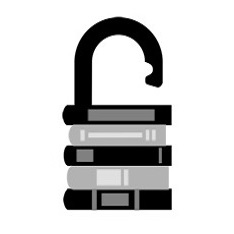1.2: Identifying the Components of Information Systems
- Page ID
- 9746
\( \newcommand{\vecs}[1]{\overset { \scriptstyle \rightharpoonup} {\mathbf{#1}} } \)
\( \newcommand{\vecd}[1]{\overset{-\!-\!\rightharpoonup}{\vphantom{a}\smash {#1}}} \)
\( \newcommand{\id}{\mathrm{id}}\) \( \newcommand{\Span}{\mathrm{span}}\)
( \newcommand{\kernel}{\mathrm{null}\,}\) \( \newcommand{\range}{\mathrm{range}\,}\)
\( \newcommand{\RealPart}{\mathrm{Re}}\) \( \newcommand{\ImaginaryPart}{\mathrm{Im}}\)
\( \newcommand{\Argument}{\mathrm{Arg}}\) \( \newcommand{\norm}[1]{\| #1 \|}\)
\( \newcommand{\inner}[2]{\langle #1, #2 \rangle}\)
\( \newcommand{\Span}{\mathrm{span}}\)
\( \newcommand{\id}{\mathrm{id}}\)
\( \newcommand{\Span}{\mathrm{span}}\)
\( \newcommand{\kernel}{\mathrm{null}\,}\)
\( \newcommand{\range}{\mathrm{range}\,}\)
\( \newcommand{\RealPart}{\mathrm{Re}}\)
\( \newcommand{\ImaginaryPart}{\mathrm{Im}}\)
\( \newcommand{\Argument}{\mathrm{Arg}}\)
\( \newcommand{\norm}[1]{\| #1 \|}\)
\( \newcommand{\inner}[2]{\langle #1, #2 \rangle}\)
\( \newcommand{\Span}{\mathrm{span}}\) \( \newcommand{\AA}{\unicode[.8,0]{x212B}}\)
\( \newcommand{\vectorA}[1]{\vec{#1}} % arrow\)
\( \newcommand{\vectorAt}[1]{\vec{\text{#1}}} % arrow\)
\( \newcommand{\vectorB}[1]{\overset { \scriptstyle \rightharpoonup} {\mathbf{#1}} } \)
\( \newcommand{\vectorC}[1]{\textbf{#1}} \)
\( \newcommand{\vectorD}[1]{\overrightarrow{#1}} \)
\( \newcommand{\vectorDt}[1]{\overrightarrow{\text{#1}}} \)
\( \newcommand{\vectE}[1]{\overset{-\!-\!\rightharpoonup}{\vphantom{a}\smash{\mathbf {#1}}}} \)
\( \newcommand{\vecs}[1]{\overset { \scriptstyle \rightharpoonup} {\mathbf{#1}} } \)
\( \newcommand{\vecd}[1]{\overset{-\!-\!\rightharpoonup}{\vphantom{a}\smash {#1}}} \)
\(\newcommand{\avec}{\mathbf a}\) \(\newcommand{\bvec}{\mathbf b}\) \(\newcommand{\cvec}{\mathbf c}\) \(\newcommand{\dvec}{\mathbf d}\) \(\newcommand{\dtil}{\widetilde{\mathbf d}}\) \(\newcommand{\evec}{\mathbf e}\) \(\newcommand{\fvec}{\mathbf f}\) \(\newcommand{\nvec}{\mathbf n}\) \(\newcommand{\pvec}{\mathbf p}\) \(\newcommand{\qvec}{\mathbf q}\) \(\newcommand{\svec}{\mathbf s}\) \(\newcommand{\tvec}{\mathbf t}\) \(\newcommand{\uvec}{\mathbf u}\) \(\newcommand{\vvec}{\mathbf v}\) \(\newcommand{\wvec}{\mathbf w}\) \(\newcommand{\xvec}{\mathbf x}\) \(\newcommand{\yvec}{\mathbf y}\) \(\newcommand{\zvec}{\mathbf z}\) \(\newcommand{\rvec}{\mathbf r}\) \(\newcommand{\mvec}{\mathbf m}\) \(\newcommand{\zerovec}{\mathbf 0}\) \(\newcommand{\onevec}{\mathbf 1}\) \(\newcommand{\real}{\mathbb R}\) \(\newcommand{\twovec}[2]{\left[\begin{array}{r}#1 \\ #2 \end{array}\right]}\) \(\newcommand{\ctwovec}[2]{\left[\begin{array}{c}#1 \\ #2 \end{array}\right]}\) \(\newcommand{\threevec}[3]{\left[\begin{array}{r}#1 \\ #2 \\ #3 \end{array}\right]}\) \(\newcommand{\cthreevec}[3]{\left[\begin{array}{c}#1 \\ #2 \\ #3 \end{array}\right]}\) \(\newcommand{\fourvec}[4]{\left[\begin{array}{r}#1 \\ #2 \\ #3 \\ #4 \end{array}\right]}\) \(\newcommand{\cfourvec}[4]{\left[\begin{array}{c}#1 \\ #2 \\ #3 \\ #4 \end{array}\right]}\) \(\newcommand{\fivevec}[5]{\left[\begin{array}{r}#1 \\ #2 \\ #3 \\ #4 \\ #5 \\ \end{array}\right]}\) \(\newcommand{\cfivevec}[5]{\left[\begin{array}{c}#1 \\ #2 \\ #3 \\ #4 \\ #5 \\ \end{array}\right]}\) \(\newcommand{\mattwo}[4]{\left[\begin{array}{rr}#1 \amp #2 \\ #3 \amp #4 \\ \end{array}\right]}\) \(\newcommand{\laspan}[1]{\text{Span}\{#1\}}\) \(\newcommand{\bcal}{\cal B}\) \(\newcommand{\ccal}{\cal C}\) \(\newcommand{\scal}{\cal S}\) \(\newcommand{\wcal}{\cal W}\) \(\newcommand{\ecal}{\cal E}\) \(\newcommand{\coords}[2]{\left\{#1\right\}_{#2}}\) \(\newcommand{\gray}[1]{\color{gray}{#1}}\) \(\newcommand{\lgray}[1]{\color{lightgray}{#1}}\) \(\newcommand{\rank}{\operatorname{rank}}\) \(\newcommand{\row}{\text{Row}}\) \(\newcommand{\col}{\text{Col}}\) \(\renewcommand{\row}{\text{Row}}\) \(\newcommand{\nul}{\text{Nul}}\) \(\newcommand{\var}{\text{Var}}\) \(\newcommand{\corr}{\text{corr}}\) \(\newcommand{\len}[1]{\left|#1\right|}\) \(\newcommand{\bbar}{\overline{\bvec}}\) \(\newcommand{\bhat}{\widehat{\bvec}}\) \(\newcommand{\bperp}{\bvec^\perp}\) \(\newcommand{\xhat}{\widehat{\xvec}}\) \(\newcommand{\vhat}{\widehat{\vvec}}\) \(\newcommand{\uhat}{\widehat{\uvec}}\) \(\newcommand{\what}{\widehat{\wvec}}\) \(\newcommand{\Sighat}{\widehat{\Sigma}}\) \(\newcommand{\lt}{<}\) \(\newcommand{\gt}{>}\) \(\newcommand{\amp}{&}\) \(\definecolor{fillinmathshade}{gray}{0.9}\)Let’s use your experience as users to understand the above definitions. For example, let’s say you work for a small business, and your manager asks you to track the expenses of the business and send her the list so that she can see where the money has gone. You decide to use a spreadsheet on your laptop to enter the list of expenses you have collected and then email the spreadsheet to her once you are done. You will need to have a system, a laptop, a spreadsheet running and connect to email, and an internet connection. All these components must work together perfectly! In essence, you are using the interrelated components in an IS to allow it to collect, process, store, and disseminate information. The role of this IS system is to enable you to create new value (i.e., expense tracker) and for your manager to use the information you disseminate “to support decision making, coordination, control, analysis, and visualization in an organization.” (Laudon et al., 2011) You and your manager have obtained your goals through the processes you have created to capture the data, calculate it, check it, and how and when your manager receives the new information you created to make her decision to manage her company.
Hence, information systems can be viewed as having six major components: hardware, software, network communications, data, people, and processes.
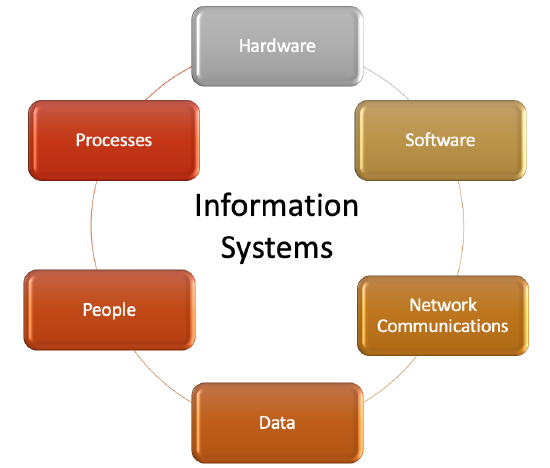
Each has a specific role, and all roles must work together to have a working information system. In this book, we group the first four components as Technology. People and Processes are the two components that deliver value to organizations in how they use the collection of technologies to meet specific organizations’ goals.
Technology
Technology can be thought of as the application of scientific knowledge for practical purposes. From the invention of the wheel to the harnessing of electricity for artificial lighting, technology is a part of our lives in so many ways that we tend to take it for granted. As discussed before, the first four components of information systems – hardware, software, network communication, and data, are all technologies that must integrate well together. Each of these will get its own chapter and a much lengthier discussion, but we will take a moment to introduce them to give you a big picture of what each component is and how they work together.
Hardware
Hardware represents the physical components of an information system. Some can be seen or touched easily, while others reside inside a device that can only be seen by opening up the device's case. Keyboards, mice, pens, disk drives, iPads, printers, and flash drives are all visible examples. Computer chips, motherboards, and internal memory chips are the hardware that resides inside a computer case and not usually visible from the outside. Chapter 2 will go into more details to discuss how they function and work together. For example, users use a keyboard to enter data or use a pen to draw a picture.

Software
Software is a set of instructions that tell the hardware what to do. Software is not tangible – it cannot be touched. Programmers create software programs by following a specific process to enter a list of instructions that tell the hardware what to do. There are several categories of software, with the two main categories being operating-system and application software.
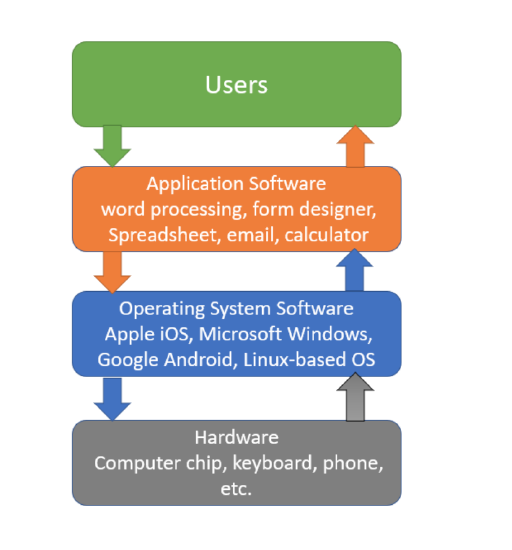
Operating system software provides an interface between the hardware and application to protect the programmers from learning about the underlying hardware's specifics. Chapter 3 will discuss Software more thoroughly. Here are a few examples:
|
Devices |
Operating Systems |
Applications |
|---|---|---|
|
Desktop |
Apple macOS, Microsoft Windows |
Adobe Photoshop, Microsoft Excel, Google Map |
|
Mobile |
Google Android, Apple iOS |
Texting, Google Map |
Data
The third component is data. You can think of data as a collection of non-disputable raw facts. For example, your first name, driver's license number, the city you live in, a picture of your pet, a clip of your voice, and your phone number are all pieces of raw data. You can see or hear your data, but by themselves, they don’t give you any additional meanings beyond the data itself. For example, you can read a driver's license number of a person, you may recognize it as a driver's license number, but you know nothing else about this person. They are typically what IS would need to collect from you or other sources. However, once these raw data are aggregated, indexed, and organized together into a logical fashion using software such as a spreadsheet, or a database, the collection of these organized data will present new information and insights that a single raw fact can’t convey. The example of collecting all expenses (i.e., raw data) to create an expense tracker (new information derived) discussed earlier is also a good example. In fact, all of the definitions presented at the beginning of this chapter focused on how information systems manage data. Organizations collect all kinds of data, processed and organized them in some fashion, and use it to make decisions. These decisions can then be analyzed as to their effectiveness, and the organization can be improved. Chapter 4 will focus on data and databases and their uses in organizations.
Networking Communication
The components of hardware, software, and data have long been considered the core technology of information systems. However, networking communication is another component of an IS that some believe should be in its own category. An information system can exist without the ability to communicate. For instance, the first personal computers were stand-alone machines that did not have access to the Internet. Information Systems, however, have evolved since they were developed. For example, we used to have only desktop operating system software or hardware. However, in today’s environment, the operating system software now includes mobile OS, and hardware now includes other hardware devices besides desktops. It is extremely rare for a computer device that does not connect to another device or a network. Chapter 5 will go into this topic in greater detail.

People
People built computers for people to use. This means that there are many different categories in the development and management of information systems to help organizations to create value and improve productivity, such as:
- Users: these are the people who actually use an IS to perform a job function or task. Examples include: a student uses a spreadsheet or a word processing software program.
- Technical Developers: these are the people who actually create the technologies used to build an information system. Examples include a computer chip engineer, a software programmer, and an application programmer.
- Business Professionals: these are the CEOs, owners, managers, entrepreneurs, employees who use IS to start or expand their business to perform their job functions such as accounting, marketing, sales, human resources, support customers, among others. Examples include famous CEOs such as Jeff Bezos of Amazon, Steve Jobs of Apple, Bill Gates of Microsoft, and Marc Benioff of Salesforce.

- IT Support: These specialized professionals are trained to keep the information systems running smoothly to support the business and keep it safe from illegal attacks. Examples include network analysts, data center support, help-desk support.
These are just some of the key people; more details will be covered in Chapters 9 and 10.
Process
The last component of information systems is Process. A business process is a series of steps undertaken to achieve a desired outcome or goal. Businesses have to continually innovate to either create more revenues through new products and services that fulfill customers’ needs or to find cost-saving opportunities in the ways they run their companies. Simply automating activities using technology is not enough. Information systems are becoming more and more integrated with organizational processes to deliver value in revenue-generating and cost-saving activities that can give companies competitive advantages over their competitors. Specialized standards or processes such as “business process reengineering,” “business process management,” “enterprise resource planning,” and “customer relationship management” all have to do with the continued improvement of these business procedures and the integration of technology with them to improve internal efficiencies and to gain a deeper understanding of customers’ needs. Businesses hoping to gain an advantage over their competitors are highly focused on this component of information systems. We will discuss processes in Chapter 8.
Reference
Laudon, K. C., & Laudon, J. P. (2011). Management information systems. Upper Saddle River, NJ: Prentice-Hall.